ADT-Link UT3G External Graphics Cards Dock USB4 to PCI-E 4.0 x16 eGPU Adapter Thunderbolt3/4 for NUC ITX STX Notebook Laptop PC Color Black
152,99 $
Smartixshop.com – Try this product with free, secure and fast shipping all around the world!
1 in stock
Description
Purchase tips:
1. This product is for universal RTX20 above graphics cards equipments, support WIN10, WIN11
2. Support for multiple switching, thunderboltcable for multiple switching will have a little performance loss
3. This product includes docking station+ vertical copper column + Thunderbolt4 80cm cable
Installation reminder:
1. This product supports hot swap, and the expansion dock is equipped with a power switch, which can switch the video card device with one-key
2. Supports PCIe card switching, including graphics cards, acquisition cards, and NVMe hard disks etc
Specifications:
| Brand | ADT-Link |
| Model | ADT-UT3G |
| Product name | Graphics card external expansion dock |
| Cable length | Thunderbolt4 data cable 80cm |
| Speed Bandwidth | USB4 (40Gbps) |
| Product function | Laptop external graphics card |
| Usage restrictions | Supports Thunderbolt3, Thunderbolt4, USB4 interfaces; does not support USB interfaces |
Features:
1. Enhanced Graphics Capability: The ADT-UT3G allows for the expansion of graphics capabilities on laptops by connecting an external graphics card. This enables gaming, 3D modeling, and high-end graphics tasks on laptops that may not have dedicated graphics cards.
2. High-Speed Data Transfer: The Thunderbolt4 data cable provides a lighting-fast 40Gbps speed bandwidth, ensuring smooth and efficient data transfer between the laptop and the external graphics card.
3. Wide Compatibility: The ADT-UT3G supports Thunderbolt3, Thunderbolt4, and USB4 interfaces, allowing it to be used with a wide range of laptops and graphics cards. It provides versatile compatibility options for users.
4. Easy to Install: The graphics card dock is easy to install and use. Simply connect the Thunderbolt4 data cable between the laptop and the dock, and connect the graphics card to the dock. No complex setup or installation processes required.
5. Sleek and Compact Design: The ADT-UT3G features a sleek and compact design, making it portable and convenient to carry around. Its small footprint saves desk space and allows for easy storage.
Package Include:
1x UT3G Graphics Docking Station
1x Hexagonal Copper Pillar Kit Rental
1x Thunderbolt4 Adapter
Q&A
Q1:What operating systems does ADT UT3G support?
Support Windows10, Windows11, Linux and for Mac Os
Note: for Mac OS only supports AMD series graphics cards
Q2:Does ADT UT3G support hot swapping?
The Thunderboltdata cable supports hot swapping (do not plug or unplug the Thunderboltdata cable while a program or game is running as it may cause a crash)
Note: Please do not plug or unplug when the docking station is started (3 green lights are on)
Q3:ADT UT3G IP cable power supply problem
Only data transfer, cannot charge the laptop
ADT-UT3G installation instructions
SW1: Please switch to 1 to start automatically.
SW2: Please switch to 1 to start automatically.
J3 or J4: Please temporarily switch to OFF to close
Restrictions on the use of internal screen of external graphics card:
Internal screen: use the notebook’s own screen, and external screen: external display;
External graphics card performance: the performance of internal screen is about 60%, and the performance of external screen is about 80%;
Graphics card selection: It is recommended that NVIDIA graphics cards after 30 series or AMD graphics cards after RX5700 have better compatibility;
Notebook selection: Notebooks with their own unique display have better compatibility.
ADT-UT3G installation instructions:
SW1: Please switch to 1 to start automatically.
SW2: Please switch to 1 to start automatically.
J3 or J4: Please turn it OFF temporarily.
1. Assemble the copper column; Assemble graphics card
2. Insert the ATX 24PIN power cord; Plug in the video card power cord
3. Insert the iP wire; J3 or J4 switch is switched from OFF to ON.
4. After the J3 or J4 switch is turned from OFF to ON, two red lights will light up first, and three green lights will light up after 3 seconds.
5. When installing the external graphics card for the first time, the system will automatically install the iP software and the graphics card driver. Please wait for 2~5 minutes. After the driver is installed, the system may restart according to the driver’s prompt.
6. After restarting, the system will automatically turn off the independent display.
7. Open and run the 3D software, and the task manager can see the load information of GPU1 external graphics card.
8. Open and run the GPU-Z software, and click ‘?’ After, you can see the information of the external graphics card and the bandwidth used is @x4 4.0.
9. This product supports hot plugging, but if you need to exit the graphics card, please follow the safety tips of the graphics card software, and turn off the 3D software and games before plugging and unplugging.
10. When J3 or J4 is turned OFF, the lights are all off, and the equipment can be safely pulled out at this time.
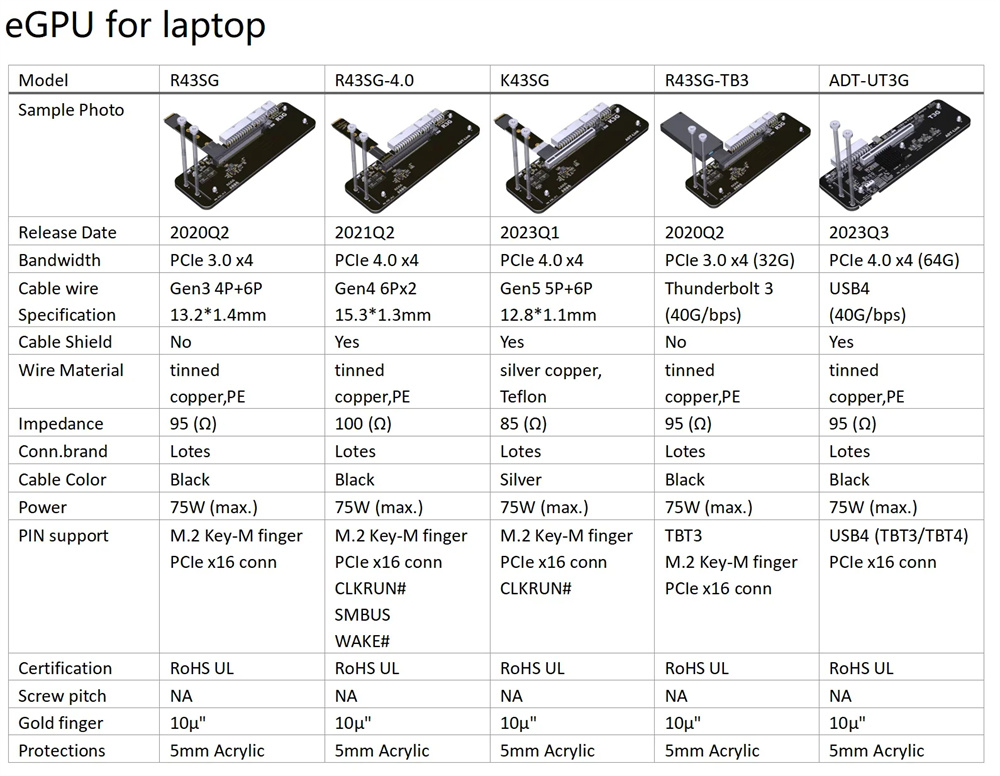
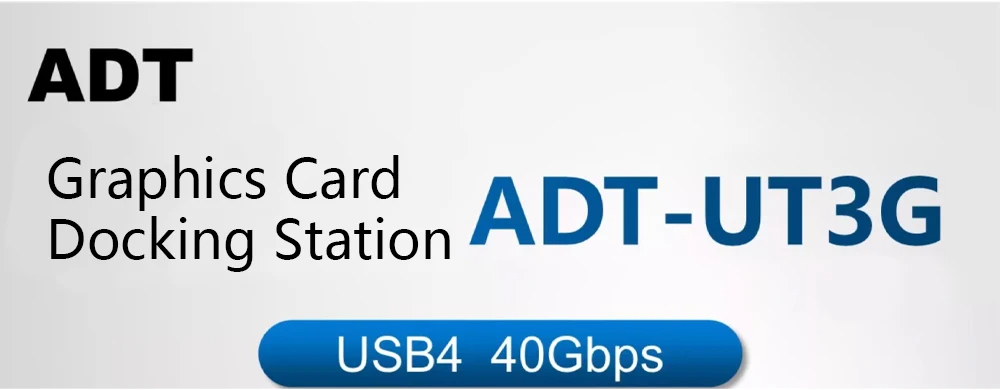
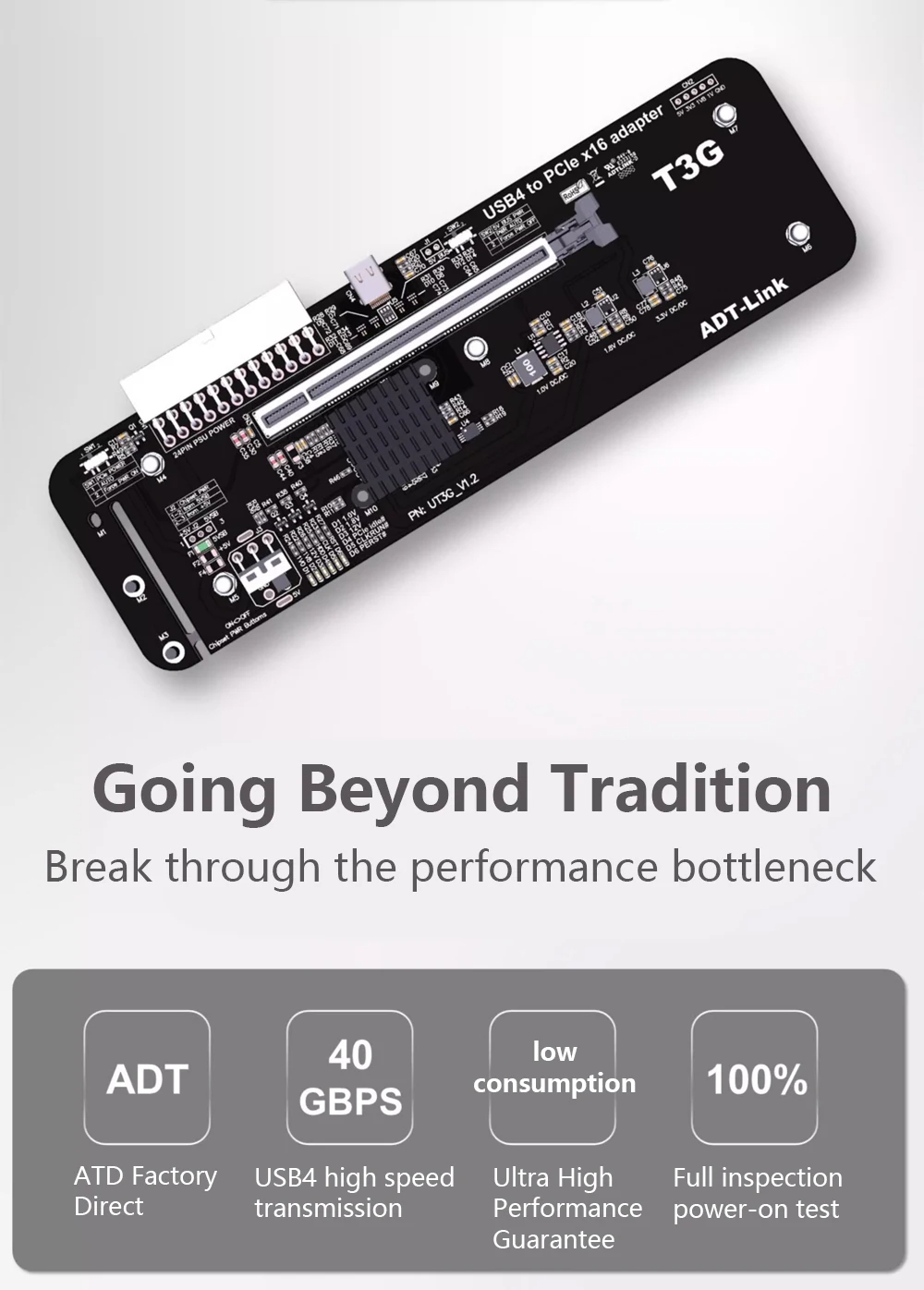
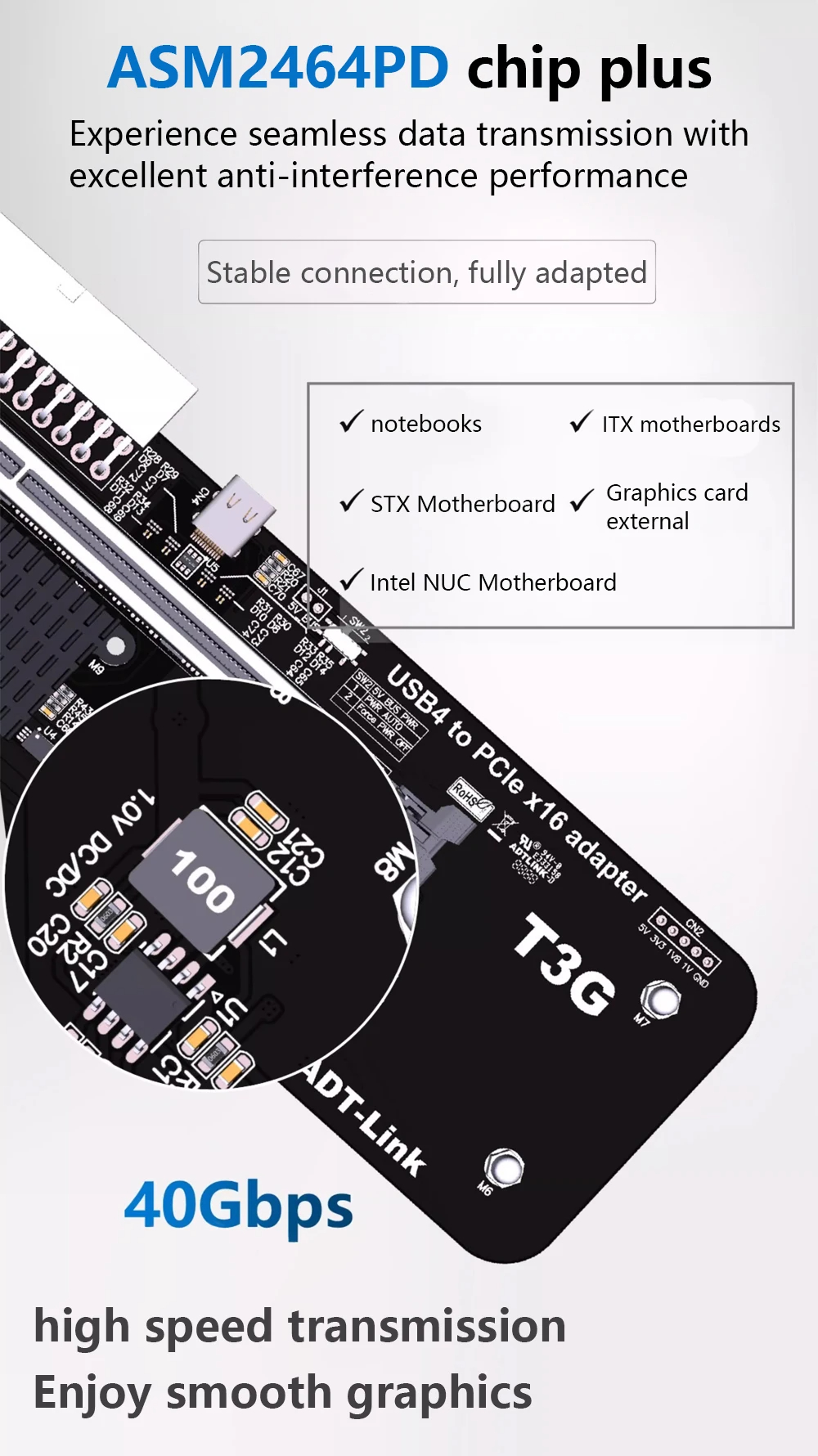
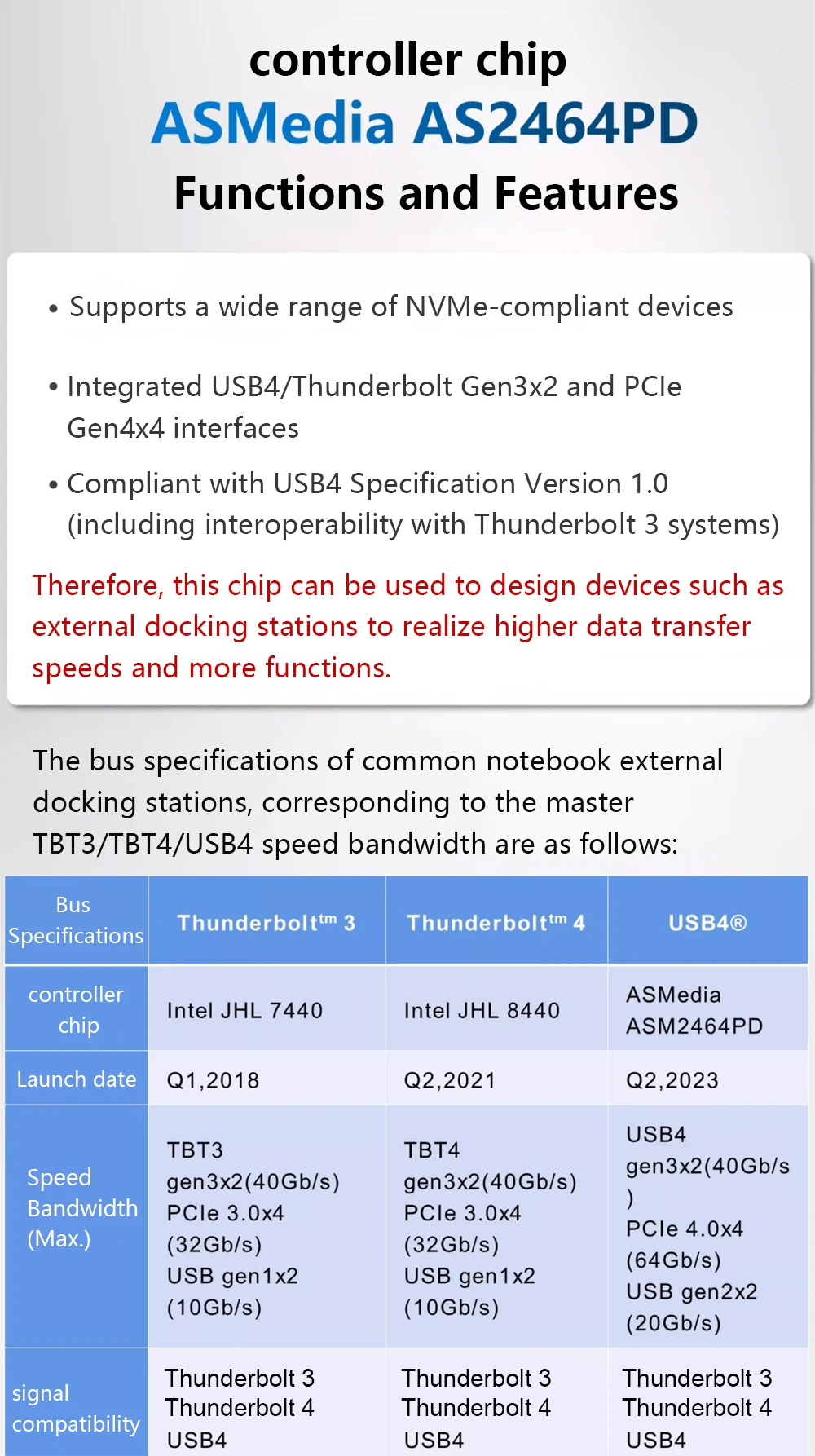

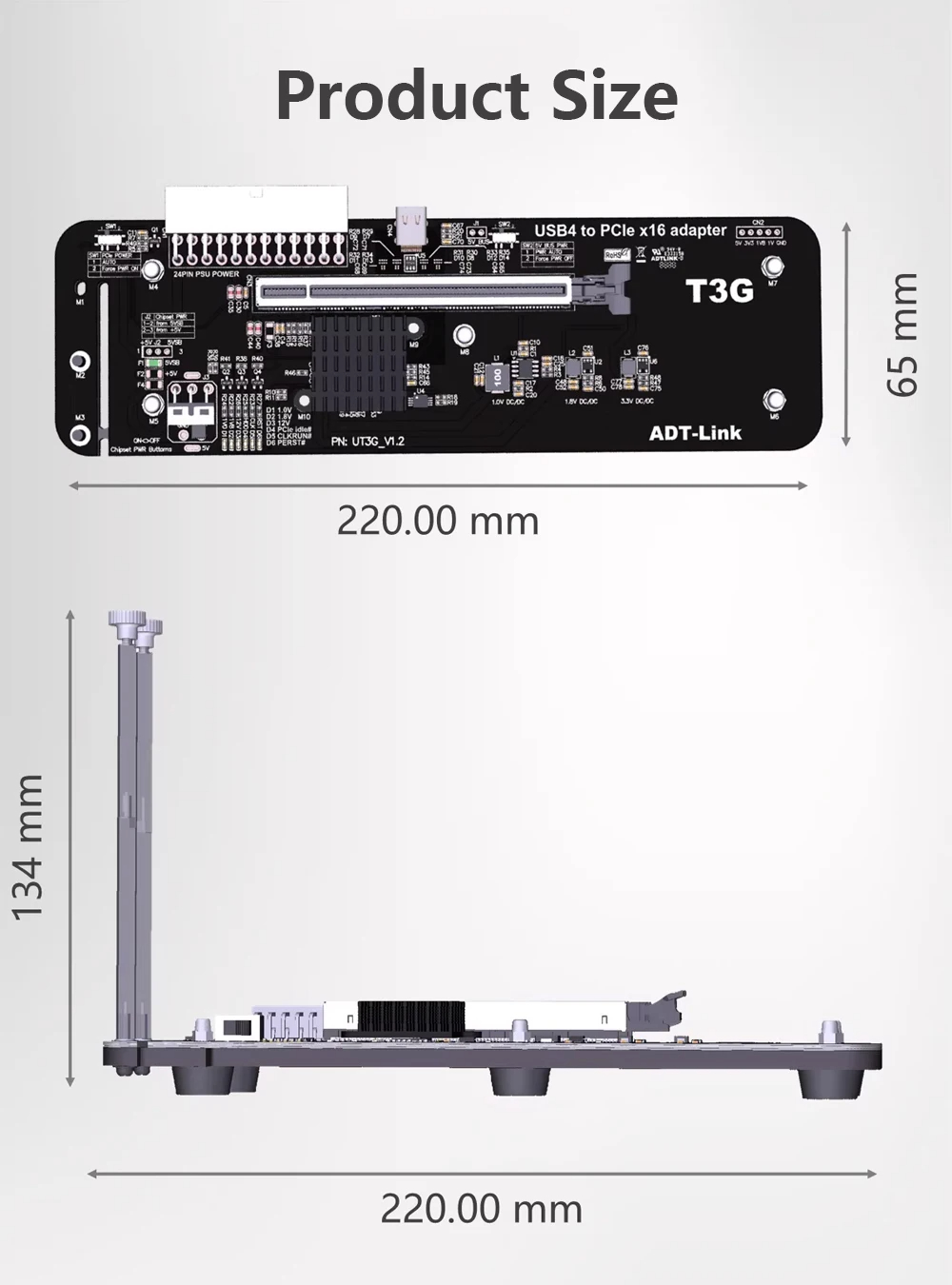
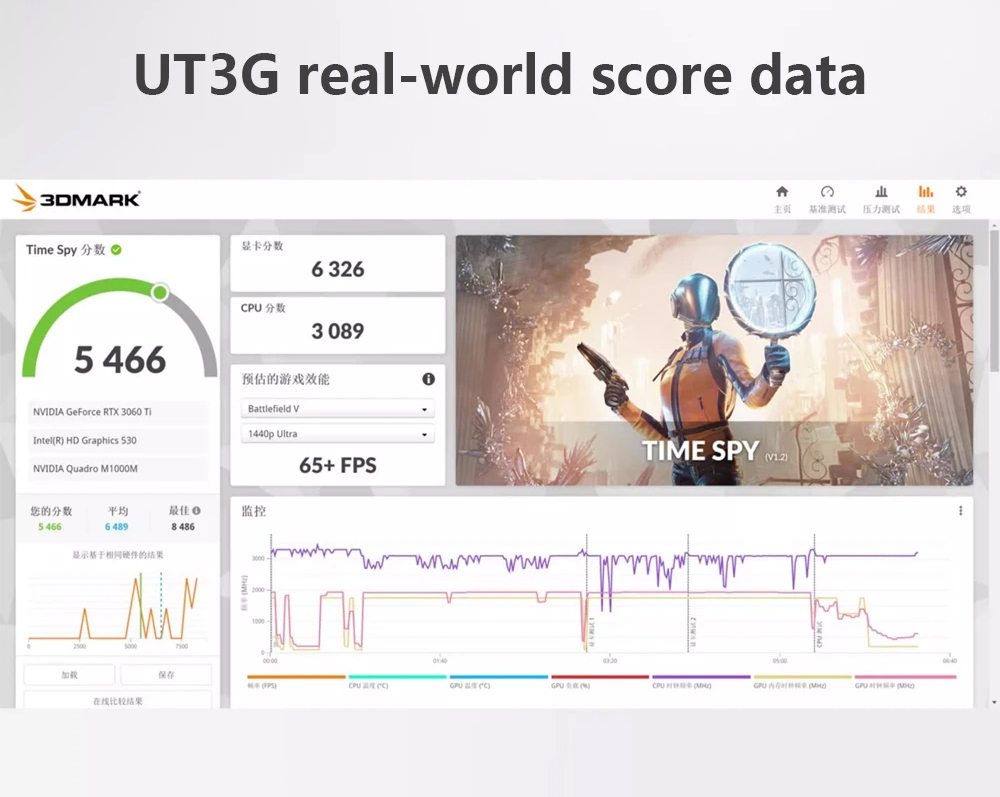
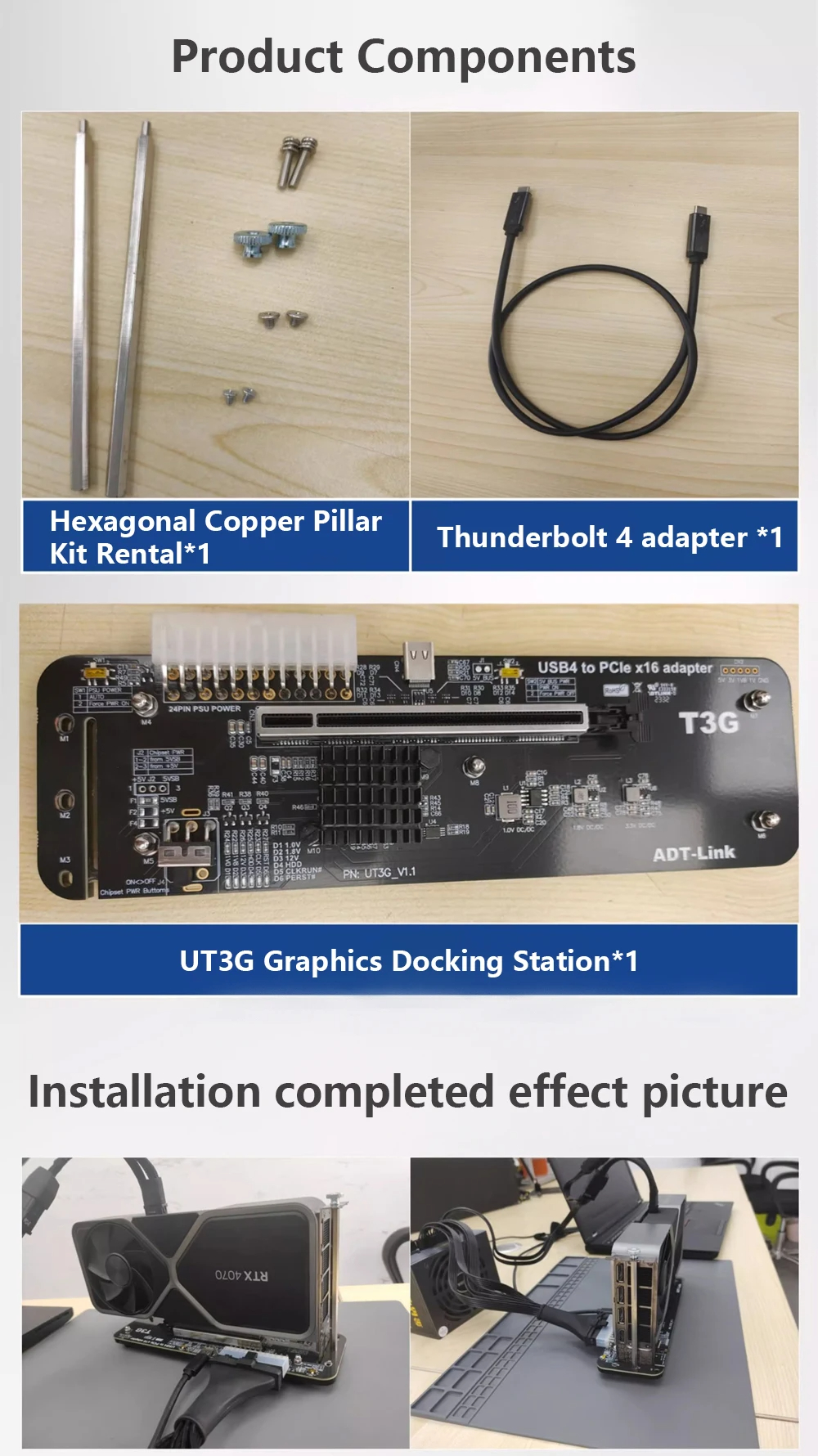

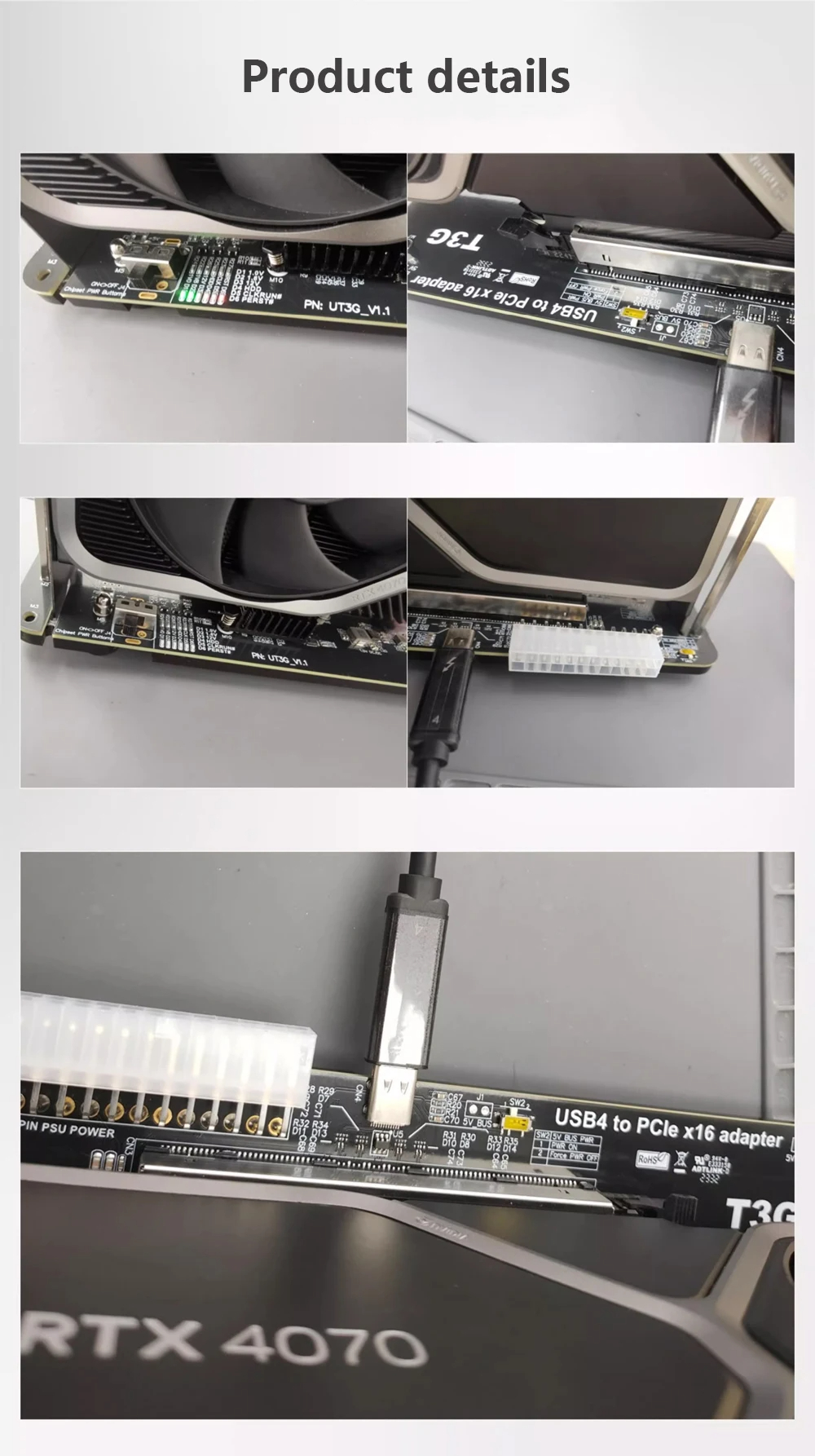
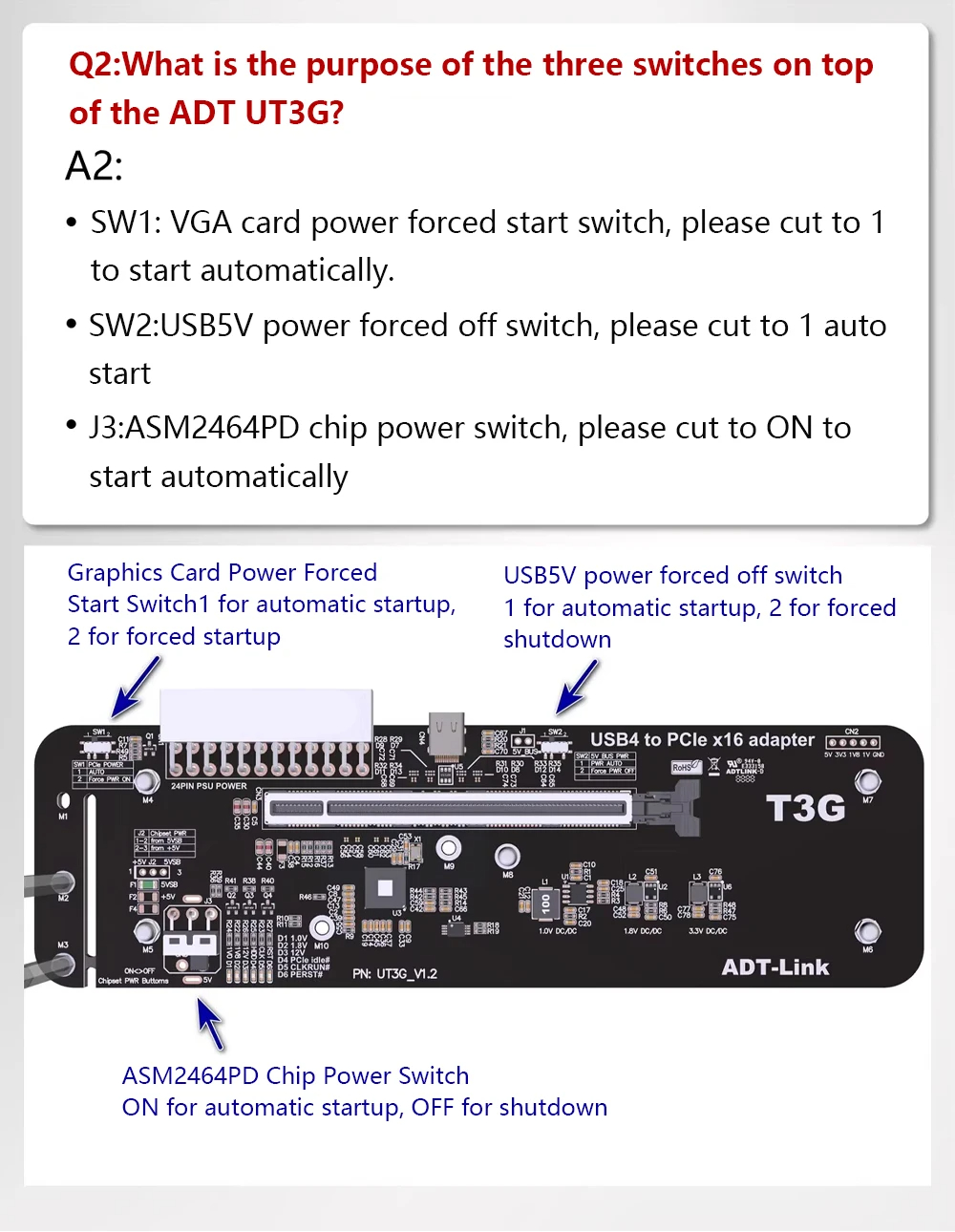
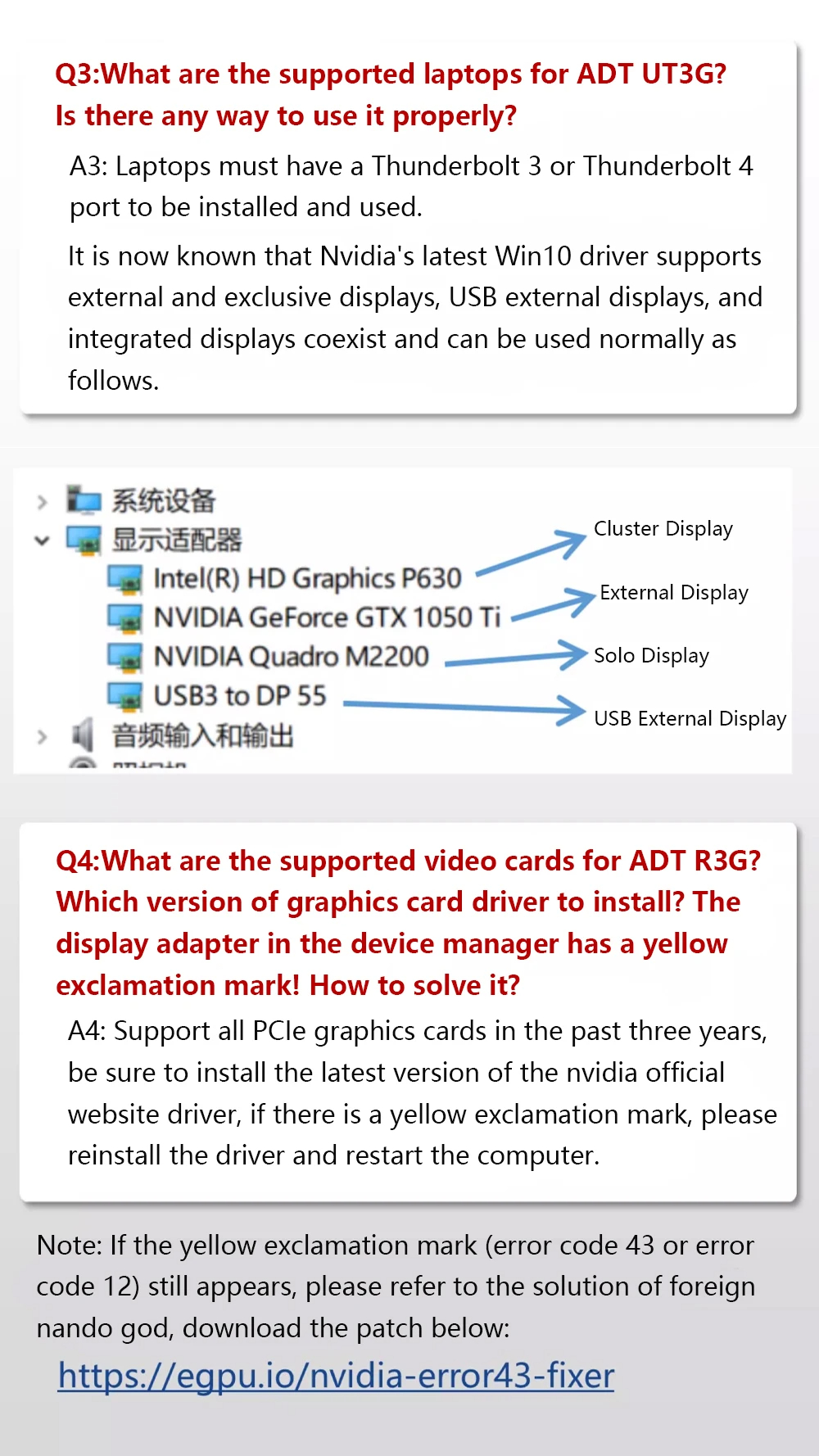
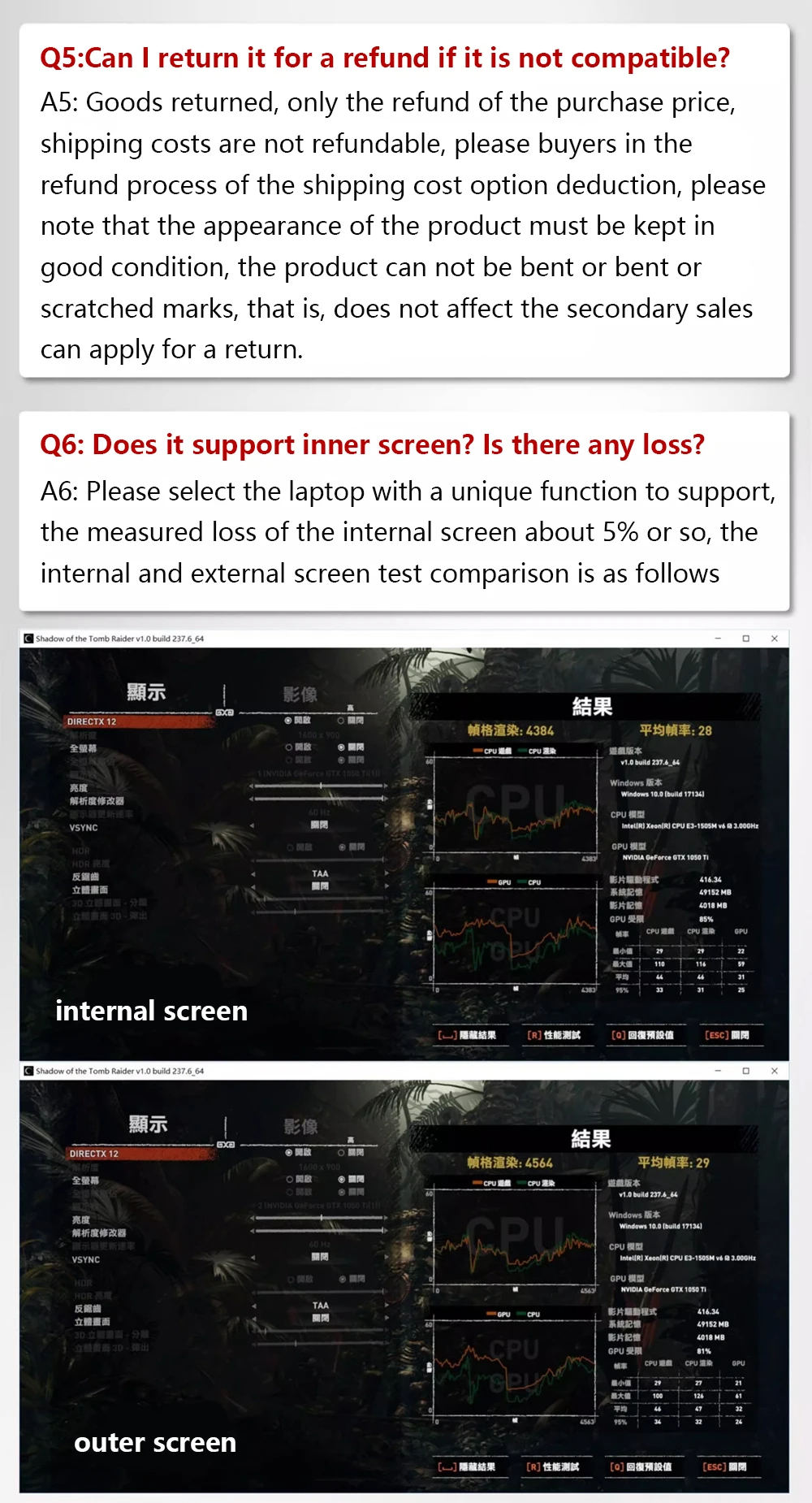

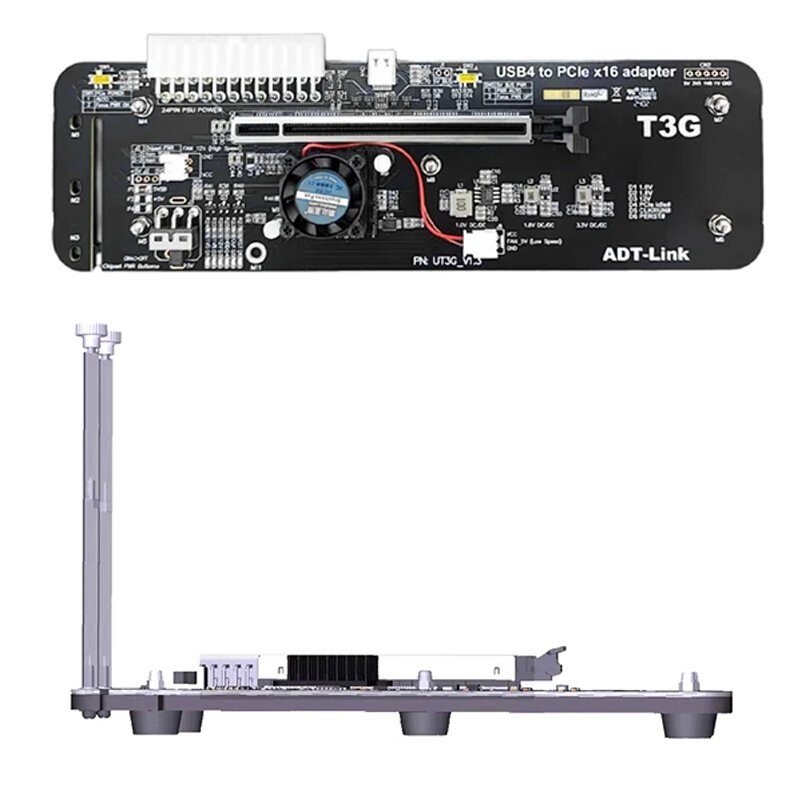







Reviews
0.0 Average Rating Rated ( 0 Review )
There are no reviews yet.